Vue.js Starter - Data Binding
Vue.js 프로젝트 투입 일주일 전 - Part 2
3. Vue Router 👩💻
1. Installation
vue create를 통해 프로젝트 생성할 때 Router를 프로젝트에 설정하지 않았다면 다음 명령어를 통해 설치한다.
vue add router
@vue/cli-plugin-router가 설치되며, src 아래 router, view 디렉토리 및 파일이 생성된다.
2. Run App with Vue Router
1 ) main.js
import { createApp } from 'vue'
import App from './App.vue'
import router from './router'
createApp(App).use(router).mount('#app')
node_modules에서vue라이브러리로부터createApp을 가져온다../App.vue를App으로 가져온다(자동으로 default export 가 적용된다)../router/index.js를router로 가져온다.
(파일명이 index 일 경우는 생략 가능하므로 ‘./router’ 로 적을 수 있다.
index.js파일을 보면 알 수 있듯이export default router를 하고 있기 때문에import { router }로 적지 않고{ }로 적는다).
index.htmldocument 를 받은 후 앱이Vue를 통해 시작되는Entry Point다.
2 ) App.vue
<template>
<nav>
<router-link to="/">Home</router-link> |
<router-link to="/about">About</router-link>
</nav>
<router-view/>
</template>
-
” :
Vue에 의해<a href=""></a>HTML 이 자동 생성된다. -
: 라우터에 의해 매칭된 컴포넌트가 이 곳에 렌더링 된다.
3 ) index.js
import { createRouter, createWebHistory } from 'vue-router'
import HomeView from '../views/HomeView.vue'
const routes = [
{
path: '/',
name: 'home',
component: HomeView
},
{
path: '/about',
name: 'about',
component: () => import(/* webpackChunkName: "about" */ '../views/AboutView.vue')
}
]
const router = createRouter({
history: createWebHistory(process.env.BASE_URL),
routes
})
export default router
node_modules에서vue-router라이브러리로부터createRouter를 가져온다(createWebHistory는 optional).- 라우터를 생성한고, 이 라우터를
default로export한다.
routes Object 는 다음과 같이 구성된다.
- path : 라우터의
endopoint - name : 라우터의 이름
- component :
Vue컴포넌트
(component: HomeView처럼import HomeView from '../views/HomeView.vue'를 분리할 수도 있고,
component: () => import('../views/AboutView.vue')와 같이 클로저를 이용할 수도 있다.)
3. Lazy Load
Vue CLI 3부터 prefetch 기능이 추가되어 컴포넌트를 미리 로딩할지, Lazy 로딩할지를 구분할 수 있다. 기본값은 true로
별도로 지정하지 않으면 prefetch로 작동된다.
prefetch를 적용하면, 최초 앱 로딩 후 빠른 속도를 기대할 수 있는 반면 초기 로딩이 느려진다. 따라서 prefetch를 적용할 곳과
적용하지 않을 곳을 구별해 초기 로딩 속도를 빠르게 하면서, 일부 무거운 컴포넌트를 적절히 분리하는 것이 필요하다.
다음 두 가지 방법을 사용할 수 있다.
1 ) prefetch true
prefetch는 별도로 끄지 않으면 Vue CLI 3에서는 기본값으로 true를 갖는다.
따라서, Lazy 로딩이 필요한 컴포넌트 import에 /* webpackChunkName: "about" */ 코멘트를 추가해 별도의 파일로 빌드할
수 있다. 이것을 chunk를 만든다고 하며, 이 경우 about.js라는 파일을 분리 빌드한다.
const Home = () => import(/* webpackChunkName: "home" */ './Home.vue');
const About = () => import(/* webpackChunkName: "about" */ './About.vue');
const Contact = () => import(/* webpackChunkName: "contact" */ './Contact.vue');
2 ) prefetch false
기본적으로 prefetch를 꺼 모든 컴포넌트를 기본적으로 Lazy 로딩되도록 한 후, prefetch가 필요한 곳을 명시할 수 있다.
위 방법과 정 반대 되는 방법으로 우선 vue.config.js에서 prefetch를 끄도록 한다.
module.exports = {
chainWebpack: config => {
config.plugin.delete('prefetch');
}
}
그리고 prefetch가 필요한 컴포넌트 import에 /* webpackPrefetch: true */ 코멘트를 추가한다.
{
path: '/about',
name: 'about',
component: () => import(/* webpackPrefetch: true */ '../views/AboutView.vue')
}
4. Vue Component 👩💻
Component Structures
<template>
<div></div>
</template>
<script>
export default {
name: "", // 컴포넌트 이름(필수값은 아님)
components: {}, // 외부 컴포넌트를 import
data() { // html 과 javascript 에서 사용할 데이터 변수로 `Vue`에 의해 컨트롤
return {}
},
setup() { // (Lifecycle Hooks) Composition API
},
created() { // (Lifecycle Hooks) 컴포넌트 init 후
},
mounted() { // (Lifecycle Hooks) 컴포넌트 initial render 후
},
unmounted() { // (Lifecycle Hooks) 컴포넌트 언마운트 시
},
methods: {}, // 컴포넌트 내에서 사용할 메서드
}
</script>
<style scoped>
</style>
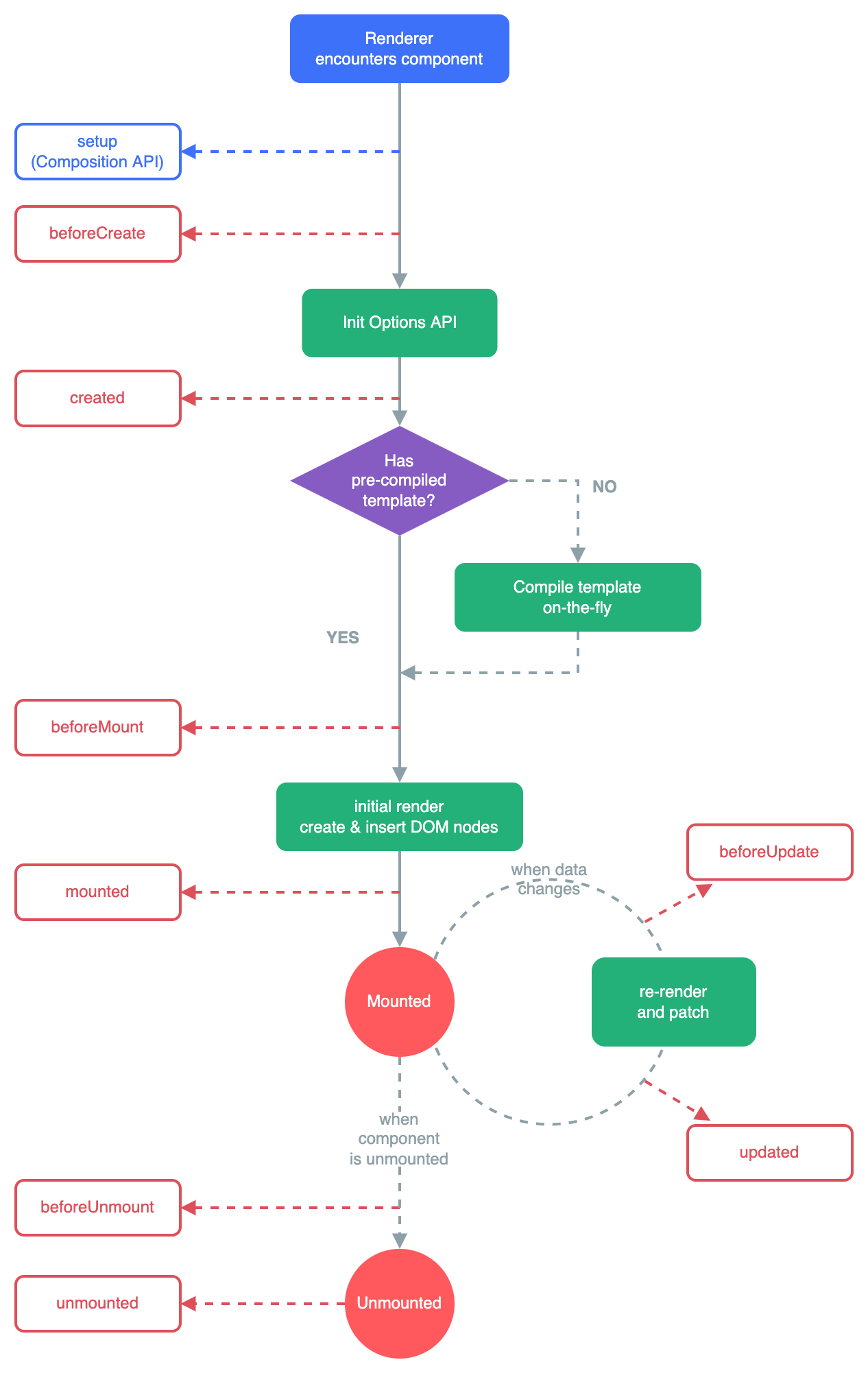
5. Data Binding ‘v-model’ 👩💻
Vue는 Anlgular와 마찬가지로 Two-way data binding을 지원한다.
1. Text Data Binding
{{ someData }} 로 바인딩 한다.
<template>
<div>{{ someData }}</div>
</template>
<script>
export default {
data() {
return {
someData: `Some Text`
}
},
}
</script>
2. Raw HTML Data Binding
{{ someData }} 로 작성할 경우 단순 텍스트로 인식되기 때문에 v-html directive 를 이용해
<div v-html="someData"></div> 로 바인딩 한다.
<template>
<div v-html="someData"></div>
</template>
<script>
export default {
data() {
return {
someData: `<Some HTML></Some HTML>`
}
},
}
</script>
<div v-html="someData"></div>또는<span v-html="someData"></span>와 같이children이 없는 빈element를 생성한다.<div v-html="someData"></div>의children이 export 되는 element 로override된다.
Raw HTML Data Binding Examples
<template>
<div v-html="someHtml"></div>
</template>
<script>
export default {
data() {
return {
someHtml: `<p style="color: red;">This is red.</p>`
}
},
}
</script>
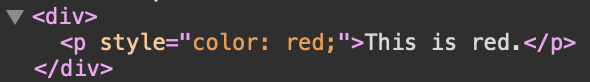
3. Form input type="text"
v-model directive 를 이용해
<input type=”text” v-model=”someValue”> 로 바인딩 한다.
<template>
<input type="text" v-model="someValue">
</template>
<script>
export default {
data() {
return {
someValue: `Some Text`
}
},
}
</script>
4. Form input type="number"
v-model.number directive 를 이용해
<input type=”tnumber” v-model=”someNumber”> 로 바인딩 한다.
<template>
<input type="number" v-model.number="someNumber">
</template>
<script>
export default {
data() {
return {
someNumber: 0
}
},
}
</script>
5. Form textarea
<textarea>{{ someText }}</textarea>일 것 같지만 JavaScript가 .innerText가 아닌 .value로 접근하기 대문에
마찬가지로 v-model directive 를 이용해
<textarea v-model=”someValue”></textarea> 로 바인딩 한다.
<template>
<textarea v-model="someValue"></textarea>
</template>
<script>
export default {
data() {
return {
someValue: `Some Text`
}
},
}
</script>
6. Form select
v-model directive 를 이용해
<select v-model=”someValue”></select> 로 바인딩 한다.
<template>
<select v-model="someValue">
<option value="value01">Value 01</option>
<option value="value02">Value 02</option>
<option value="value03">Value 03</option>
</select>
</template>
<script>
export default {
data() {
return {
someValue: `value01`
}
},
}
</script>
또한 사용자 입력값이 아닌 고정값이 지정되는 select box 또는 radio button의 경우 value를 HTML 에 값을 고정하지
않고 v-bind:value directive 를 이용해 렌더링 할 수 있다.
<option v-bind:value=”value01”></option> 로 바인딩 한다.
<template>
<select v-model="someValue">
<option v-bind:value="value01">Value 01</option>
<option v-bind:value="value02">Value 02</option>
<option v-bind:value="value03">Value 03</option>
</select>
</template>
<script>
export default {
data() {
return {
someValue: `value01`,
value01: `value01`,
value02: `value02`,
value03: `value03`,
}
},
}
</script>
7. Form input type="checkbox"
JavaScript가 .value가 아닌 .checked로 접근하지만
value 접근으로 취급해 v-model directive 를 이용해
<input type=”checkbox” v-model=”someBoolean”> 로 바인딩 한다.
<template>
<input type="checkbox" v-model="someBoolean">
</template>
<script>
export default {
data() {
return {
someBoolean: true
}
},
}
</script>
8. Form input type="radio"
6. select box 와 동일하게 v-model과 v-bind:value를 사용한다.
원래
radio button은name을 동일하게 해줘야하지만, 별도로name을 설정하지 않아도v-model바인딩에 의해 하나의 값만 선택된다.
<template>
<select v-model="someValue">
<option value="value01">Value 01</option>
<option value="value02">Value 02</option>
<option value="value03">Value 03</option>
</select>
<div>
<label for="radio01"><input type="radio" v-bind:value="value01" id="radio01" v-model="someChecked">서울</label>
<label for="radio02"><input type="radio" v-bind:value="value02" id="radio02" v-model="someChecked">부산</label>
<label for="radio03"><input type="radio" v-bind:value="value03" id="radio03" v-model="someChecked">제주</label>
</div>
</template>
<script>
export default {
data() {
return {
someChecked: `value01`
}
},
}
</script>
<template>
<select v-model="someValue">
<option v-bind:value="value01">Value 01</option>
<option v-bind:value="value02">Value 02</option>
<option v-bind:value="value03">Value 03</option>
</select>
<div>
<label for="radio01"><input type="radio" v-bind:value="value01" id="radio01" v-model="someChecked">서울</label>
<label for="radio02"><input type="radio" v-bind:value="value02" id="radio02" v-model="someChecked">부산</label>
<label for="radio03"><input type="radio" v-bind:value="value03" id="radio03" v-model="someChecked">제주</label>
</div>
</template>
<script>
export default {
data() {
return {
someChecked: `value01`,
value01: `value01`,
value02: `value02`,
value03: `value03`,
}
},
}
</script>
6. Data Binding ‘v-bind:x’ for Attributes 👩💻
HTML 의 attributes 를 바인딩 할 때 value 를 제외한 attributes 는 v-bind:x를 이용해 바인딩 하며, v-bind를
생략해 :x로 바인딩 할 수 있다.
1. img > src
v-bind:scr directive 를 이용한다.
<template>
<img :src="myBlogFavicon">
</template>
<script>
export default {
data() {
return {
myBlogFavicon: `https://sbpark88.github.io/assets/images/favicon/greendreamtree.png`
}
},
}
</script>
2. button > disabled
v-bind:diabled directive 를 이용한다.
<template>
<input type="text" v-model="textValue">
<button type="button" :disabled="!textValue">Click</button>
</template>
<script>
export default {
data() {
return {
textValue: ``
}
},
}
</script>
3. class
.classList.add('someClass') 또는 .classList.remove('someClass')를 할 필요 없이,
반드시 사용할 class는 class attribute 를 사용하고, Vue를 이용해 추가하거나 제거할 변동성 있는 class는
v-bind:class directive 를 이용하며, Object 타입 매핑과, Array 타입 매핑 두 가지 방법이 있다.
1 ) v-bind:class by Object Mapping
<template>
<div class="fixed-class" :class="{ 'some-class-1': class1, 'some-class-2': class2 }"></div>
</template>
<script>
export default {
data() {
return {
class1: true,
class2: false
}
},
}
</script>
<style scoped>
.fixed-class { }
.some-class-1 { }
.some-class-2 { }
</style>
class-name: boolean쌍으로 작성해 적용할 클래스를 On/Off 할 수 있다.
2 ) v-bind:class by Array Mapping
<template>
<div class="fixed-class" :class="[class1, class2]"></div>
</template>
<script>
export default {
data() {
return {
class1: 'some-class-1',
class2: 'some-class-2'
}
},
}
</script>
<style scoped>
.fixed-class { }
.some-class-1 { }
.some-class-2 { }
</style>
클래스 이름을
Array로 나열할 뿐 적용할 클래스를 On/Off 할 수 없다.
대신Array를 이용하면 위 케이스를 기준으로class1변수 하나에some-class-1 some-class-2와 같이 작성할 수 있다.
4. Inline Style
v-bind:style directive 를 이용하며, Object 타입 매핑과, Array 타입 매핑 두 가지 방법이 있다.
단, v-bind:class와 달리 Object Mapping이 template 쪽이 아닌 data() 쪽에서 이뤄진다. 즉, boolean이
아닌 CSS의 Property: Value 쌍이 매핑된다.
1 ) v-bind:style by Object Mapping
<template>
<div :style="styleObject"></div>
</template>
<script>
export default {
data() {
return {
styleObject: {
proeprty1: 'value1',
proeprty2: 'value2'
}
}
},
}
</script>
2 ) v-bind:style by Array Mapping
<template>
<div :style="[style1, style2]"></div>
</template>
<script>
export default {
data() {
return {
style1: 'property1: value1; property2: value2;',
style2: 'proeprty3: value3;'
}
},
}
</script>
7. v-for
select의 option, table의 tr 데이터와 같은 리스트를 처리하는 데 주로 사용되며,
v-for directive 를 이용하며, v-for="(item, index) in items" 의 형태로 사용한다.
<template>
<table>
<thead>
<tr>
<th>제품명</th>
<th>가격</th>
<th>카테고리</th>
<th>배송료</th>
</tr>
</thead>
<tbody>
<tr v-for="(product, index) in productList" :key="index">
<td>{{ product.product_name }}</td>
<td>{{ product.price }}</td>
<td>{{ product.category }}</td>
<td>{{ product.delivery_price }}</td>
</tr>
</tbody>
</table>
</template>
<script>
export default {
name: "VueFor",
data() {
return {
productList: [
{"product_name": "사과", "price": 4000, "category": "과일", "delivery_price": 3000},
{"product_name": "배", "price": 6000, "category": "과일", "delivery_price": 3000},
{"product_name": "참치", "price": 30000, "category": "생선", "delivery_price": 10000},
{"product_name": "안심", "price": 40000, "category": "육류", "delivery_price": 6000},
{"product_name": "와인", "price": 12000, "category": "주류", "delivery_price": 0},
]
}
}
}
</script>
<style scoped>
table {
font-family: Arial, sans-serif;
border-collapse: collapse;
width: 100%;
}
td, th {
border: 1px solid #ddd;
text-align: left;
padding: 8px;
}
</style>

8. v-if, v-show
1. v-if
<template>
<div>
<h1 v-if="type === 'A'">A</h1>
<h1 v-else-if="type === 'B'">B</h1>
<h1 v-else>Others</h1>
</div>
</template>
<script>
export default {
name: "VueIf",
data() {
return {
type: 'B'
}
},
}
</script>

2. v-show
<template>
<div>
<h1 v-show="type === 'A'">A</h1>
<h1 v-show="type === 'B'">B</h1>
<h1 v-show="!(type === 'A' || type === 'B')">Others</h1>
</div>
</template>
<script>
export default {
name: "VueSHow",
data() {
return {
type: 'B'
}
}
}
</script>
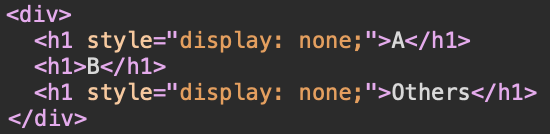
v-if는 DOM 을 생성/삭제하고,v-show는 DOM 을 모두 생성 후display=none처리만 한다.
따라서 최초 DOM 생성은v-show가 더 많은 비용이 들지만, 이후 화면에서 생성/삭제가 일어날 때는 감추기만 하므로 더 적은 비용으로 작동한다. 따라서 해당 변수에 토글이 자주 일어난다면v-show를 사용하는 것이 좋다.
9. v-on
HTML의 onclick, onchange, onkeyup과 사용법이 동일하다.
차이점은 Vue에 의해 관리될 수 있도록 v-on:x directive 또는 @x directive 를 사용해 Vue의 methods에
연결해주는 것만 다르다.
v-on:click="someMethodName" 또는 @click="someMethodName" 의 형태로 사용한다.
1. v-on:click
- Whitout Arguments
<template>
<button type="button" @click="increaseCounter">Add 1</button>
<p>The counter is : {{ counter }}</p>
</template>
<script>
export default {
name: "VueOnEvents",
data() {
return {
counter: 0
}
},
methods: {
increaseCounter() {
this.counter++
}
},
}
</script>
- With Arguments
<template>
<button type="button" @click="resetCounter(0)">Reset</button>
<p>The counter is : {{ counter }}</p>
</template>
<script>
export default {
name: "VueOnEvents",
data() {
return {
counter: 0,
}
},
methods: {
resetCounter(value) {
this.counter = value
}
},
}
</script>
- Pseudo Pipe
정확히 reduce를 이용한 Pipe 함수와는 조금 다르지만, data에 변수를 생성해 메서드를 연속해 호출하므로써
유사 Pipe 구현도 가능하다.
<template>
<button type="button" @click="first(pipeInitialValue = 5), second(pipeInitialValue)">Multi Call</button>
</template>
<script>
export default {
name: "VueOnEvents",
data() {
return {
pipeInitialValue: 0
}
},
methods: {
first(value) {
alert(value)
this.pipeInitialValue += 10
},
second(value) {
alert(value)
}
},
}
</script>
5
15
2. v-on:change
<template>
<select v-model="selectedValue" @change="popSelected">
<option v-for="(city, index) in cities" :key="index" :value="city">{{ city }}</option>
</select>
</template>
<script>
export default {
name: "VueOnEvents",
data() {
return {
cities: ["서울", "부산", "제주"],
selectedValue: "",
}
},
methods: {
popSelected() {
alert(this.selectedValue)
},
},
}
</script>
<style scoped>
</style>
3. v-on:keyup
Vue는 keyup 이벤트에 특정 키 조건문을 직접 정하지 않고도 손쉽게 처리할 수 있다. 운영체제에 따라 key-code가
다른 것에 대해 별도로 처리할 필요가 없다.
- @keyup.enter : enter, return
- @keyup.tab
- @keyup.delete : delete, backspace
- @keyup.esc
- @keyup.space
- @keyup.up
- @keyup.down
- @keyup.left
- @keyup.right
또한, 다음과 같이 키 조합에 대한 이벤트 처리도 가능하다.
- @keyup.alt.enter
- @click.ctrl
<template>
<h4>Keyup (Win: alt + enter / Mac: option + return)</h4>
<input type="text" @keyup.alt.enter="altEnterCalled">
<div style="display: grid">
<div class="btn-style" @click.meta="commandClickCalled">Command Click</div>
</div>
</template>
<script>
export default {
name: "VueOnEvents",
data() {
return { }
},
methods: {
altEnterCalled() {
alert(`(alt + enter) or (option + return) called!!`)
},
commandClickCalled() {
alert(`(win + click) or (command + click) called!!`)
},
},
}
</script>
<style scoped>
.btn-style {
justify-self: center;
width: 200px;
padding: 5px 10px;
margin: 10px;
background-color: burlywood;
border: blanchedalmond solid 3px;
border-radius: 10px;
}
</style>
10. Computed, Watch
1. Computed Properties
Swift Computed Properties 와 같다.
값을 계산해 변수로 사용하며, 값은 캐싱된다.
- Getter/Setter
<template>
<h4>Perform every times</h4>
<div>{{ `${firstName} ${lastName}` }}</div>
<h4>Computed</h4>
<div>{{ fullName }}</div>
<hr>
<h4>firstName</h4>
<input type="text" v-model="firstName">
<h4>lastName</h4>
<input type="text" v-model="lastName">
<h4>fullName</h4>
<input type="text" v-model="fullName">
</template>
<script>
export default {
name: "VueComputedAndWatch",
data() {
return {
firstName: "Harry",
lastName: "Potter"
}
},
methods: {},
computed: {
fullName: {
get: function () {
return `${this.firstName} ${this.lastName}`
},
set: function (newValue) {
const names = newValue.split(' ')
this.firstName = names[0]
this.lastName = names[1]
}
}
}
}
</script>
- Read-Only
<template>
<h4>Perform every times</h4>
<div>{{ `${firstName} ${lastName}` }}</div>
<h4>Computed</h4>
<div>{{ fullName }}</div>
<hr>
<h4>firstName</h4>
<input type="text" v-model="firstName">
<h4>lastName</h4>
<input type="text" v-model="lastName">
<h4>fullName</h4>
<input type="text" v-model="fullName">
</template>
<script>
export default {
name: "VueComputedAndWatch",
data() {
return {
firstName: "Harry",
lastName: "Potter"
}
},
methods: {},
computed: {
fullName: function() {
return `${this.firstName} ${this.lastName}`
},
}
}
</script>
Read-Only 의 경우 다음과 같이 사용할 수도 있다.
computed: { fullName() { return `${this.firstName} ${this.lastName}` }, }
Computed Properties 의
Getter/Setter에Arrow Functions는 사용할 수 없다.
2. Watch(Property Observers)
Swift Property Observers 에서 didSet만 존재하는 것과 같다.
<template>
<h4>Perform every times</h4>
<div>{{ `${firstName} ${lastName}` }}</div>
<h4>Computed</h4>
<div>{{ fullName }}</div>
<hr>
<h4>firstName</h4>
<input type="text" v-model="firstName">
<h4>lastName</h4>
<input type="text" v-model="lastName">
<h4>fullName</h4>
<input type="text" v-model="fullName">
</template>
<script>
export default {
name: "VueComputed",
data() {
return {
firstName: "Harry",
lastName: "Potter"
}
},
methods: {},
computed: {
fullName: {
get: function () {
return `${this.firstName} ${this.lastName}`
},
set: function (newValue) {
const names = newValue.split(' ')
this.firstName = names[0]
this.lastName = names[1]
}
}
},
watch: {
firstName(newValue, oldValue) {
console.log(`firstName(old) : ${oldValue}`)
this.firstName = `${newValue.substring(0, 1).toUpperCase()}${newValue.substring(1)}`
},
lastName(newValue, oldValue) {
console.log(`lastName(old) : ${oldValue}`)
this.lastName = `${newValue.substring(0, 1).toUpperCase()}${newValue.substring(1)}`
},
}
}
</script>
Reference
- 고승원. Vue.js 프로젝트 투입 일주일 전. 비제이퍼블릭 Chapter 4, 2021.
- 고승원. Vue.js 프로젝트 투입 일주일 전. 비제이퍼블릭 Chapter 5, 2021.