Netlify Serverless Functions
Short book about the Netlify Functions
1. Quick Start 👩💻
1. Install Netlify CLI
기본 개념은 Vercel Serverless Functions 를 참고하도록 하고 바로 함수를 만들어보자.
npm i -D netlify-cli
그리고 TypeScript 환경일 경우 다음을 추가로 설치한다(Get started with functions 을 참고).
npm i @netlify/functions
Vercel 이 root 경로에 api라는 디렉토리를 생성하고 하위 경로에 js 또는 ts 파일을 만들었듯이 Netlify 역시
root 경로에 netlify/functions라는 디렉토리를 생성하고 하위 경로에 mjs, mts 파일을 만드는 것으로 시작한다
(이 부분은 Module format 에 설명되어
있으니 참고하도록 한다).
이때 파일명의 규칙이 존재하는데 다음과 같다.
- subdirectory 가 없을 경우:
netlify/functions/hello.mts - subdirectory 가 있을 경우:
netlify/functions/hello/hello.mts또는netlify/functions/hello/index.mts
subdirectory 가 있을 경우 파일명은 반드시 subdirectory 와 동일하거나 index로 작성되어야한다.
- package.json
{
"scripts": {
"netlify": "netlify dev"
}
}
Vercel 과 달리 netlify.json 파일을 만들지 않아도 npm run netlify를 실행하면 자동으로 리액트를 띄워준다.
Netlify 에도 config.json 파일이 존재한다.
- macOS: Library/Preferences/netlify/config.json
- Linux: .config/netlify/config.json
- Windows: AppData\Roaming\netlify\Config\config.json
에 저장되며 netlify init 또는 netlify login 명령어를 통한 로그인 정보를 저장하는 데 사용된다.
2. Create API Functions
Vercel 과 동일하게 /api/user와 /api/user/uuid005435를 샘플로 만들어보도록 하자. Netlify 는
Prefix 로 /api가 아닌 /.netlify/functions를 사용하며, Vercel 과 달리 웹앱과 다른 포트에서 실행된다는
것에 유의해야한다.
- /netlify/functions/user.mts
import { Context } from "@netlify/functions";
const ALLOWED_METHODS = ["GET", "POST", "PUT", "PATCH", "DELETE"];
const RESPONSE_INIT = {
headers: {
"Content-Type": "application/json; charset=utf-8",
},
status: 200,
};
export default function handler(request: Request, context: Context) {
const method = ALLOWED_METHODS.find((method) => method === request.method);
if (method === undefined) return;
return user[method](request, context);
}
const user: Record<string, Function> = {
GET: getUser,
POST: postUser,
PUT: putUser,
PATCH: patchUser,
DELETE: deleteUser,
};
function getUser(request: Request, context: Context): Response {
return new Response(
JSON.stringify({ name: "Hogwarts", age: 32, favorite: ["Movie", "Music", "Book", "Beer"] }),
RESPONSE_INIT,
);
}
function postUser(request: Request, context: Context): Response {
return new Response(JSON.stringify({}), RESPONSE_INIT);
}
function putUser(request: Request, context: Context): Response {
return new Response(JSON.stringify({}), RESPONSE_INIT);
}
function patchUser(request: Request, context: Context): Response {
return new Response(JSON.stringify({}), RESPONSE_INIT);
}
function deleteUser(request: Request, context: Context): Response {
return new Response(JSON.stringify({}), RESPONSE_INIT);
}
npm run netlify명령을 입력하면 위에 작성한 Netlify 명령어가 실행된다.
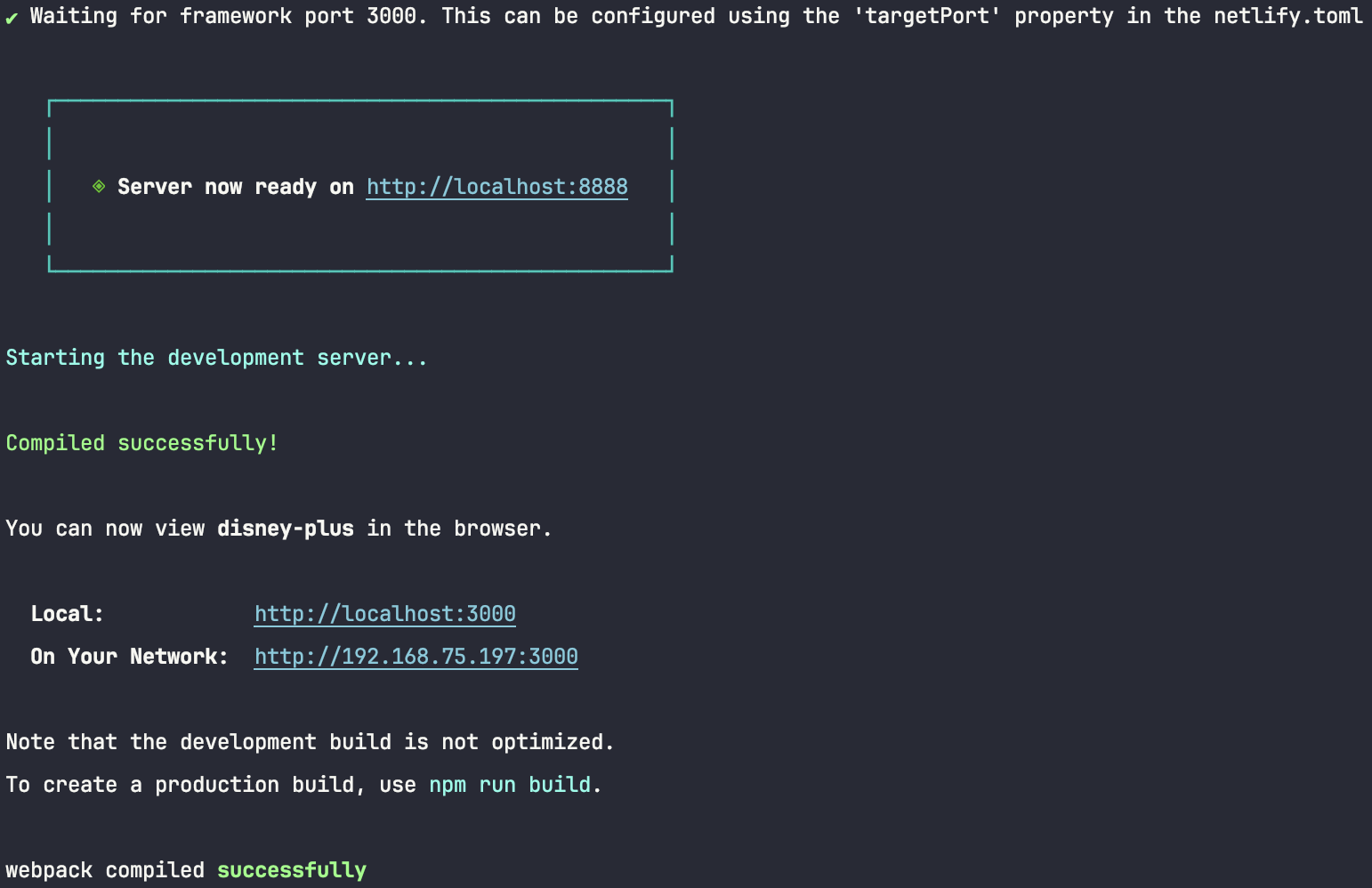
3000번 포트에서 리액트가 실행되고, Netlify 는 8888번 포트에서 실행되어 서로 다른 포트에서 작동하는 것을 알 수 있다.
http://localhost:8888/.netlify/functions/user 에 요청을 보내면 결과로 Status Code 200 과 다음 JSON 데이터를
얻을 수 있다.
{
"name": "Hogwarts",
"age": 32,
"favorite": [ "Movie", "Music", "Book", "Beer" ]
}
3. Dynamic Routes
Vercel 과 마찬가지로 동적 라우팅이 가능하다. 하지만 Vercel 이 Next.js 와 마찬가지로 디렉토리 구조와 [urlParam].ts와 같은
방식으로 파일을 생성해 구분하는 것과 달리 디렉토리 구조를 사용한 동적 라우팅은 불가능하다. 대신 Netlify 가 제공하는 Config를 설정해
라우팅을 시킬 수 있다.
import { Config, Context } from "@netlify/functions";
const ALLOWED_METHODS = ["GET", "POST", "PUT", "PATCH", "DELETE"];
const RESPONSE_INIT = {
headers: {
"Content-Type": "application/json; charset=utf-8",
},
status: 200,
};
export default function handler(request: Request, context: Context) {
const method = ALLOWED_METHODS.find((method) => method === request.method);
if (method === undefined) return;
return index[method](request, context);
}
const index: Record<string, Function> = {
GET: getUser,
POST: postUser,
PUT: putUser,
PATCH: patchUser,
DELETE: deleteUser,
};
function getUser(request: Request, context: Context): Response {
return new Response(
JSON.stringify({ name: "Hogwarts", age: 32, favorite: ["Movie", "Music", "Book", "Beer"] }),
RESPONSE_INIT,
);
}
// ...
export const config: Config = {
path: ["/user"],
};
와 같이 설정하면 이제 요청 URL 은 http://localhost:8888/.netlify/functions/user 가 아닌
http://localhost:8888/user 가 된다.
이제 Config를 사용해 동적 라우팅을 시작해보자.
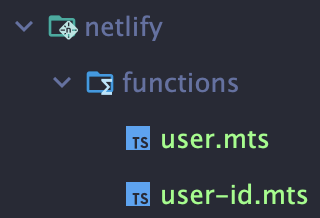
위와 같이 디렉토리를 구분하지 않고 생성한 이유는 다음과 같다.
- functions 하위 subdirectory 깊이를 1까지만 찾는다.
- subdirectory 가 존재할 경우, 그 안에 위치한 파일은 subdirectory 와 동일하거나 index 인 파일만 찾는다.
따라서 디렉토리 구조를 활용한 라우팅 뿐 아니라 파일 정리 자체가 불가능하기 때문에 위와 같이 - 또는 _를 사용해 구분하였다.
- /netlify/functions/user-id.mts
import { Config, Context } from "@netlify/functions";
const ALLOWED_METHODS = ["GET", "POST", "PUT", "PATCH", "DELETE"];
const RESPONSE_INIT = {
headers: {
"Content-Type": "application/json; charset=utf-8",
},
status: 200,
};
export default function handler(request: Request, context: Context) {
const method = ALLOWED_METHODS.find((method) => method === request.method);
if (method === undefined) return;
return user[method](request, context);
}
const user: Record<string, Function> = {
GET: getUser,
POST: postUser,
PUT: putUser,
PATCH: patchUser,
DELETE: deleteUser,
};
function getUser(request: Request, context: Context): Response {
const { id } = context.params;
return new Response(JSON.stringify({ message: `${id} 사용자 정보에 대한 요청` }), RESPONSE_INIT);
}
// ...
export const config: Config = {
path: ["/user/:id"],
};
이제 API 요청은 다음과 같이 URL Parameters 를 구분할 수 있게 된다.
- GET
/user/요청에 대한 응답
{
"name": "Hogwarts",
"age": 32,
"favorite": [ "Movie", "Music", "Book", "Beer" ]
}
- GET
/api/user/uuid005435요청에 대한 응답
{
"message": "uuid005435 사용자 정보에 대한 요청"
}
Reference
- 박영웅, “프론트엔드 웹 개발의 모든 것 초격차 패키지 Online.” fastcampus.co.kr. last modified unknown, Fast Campus.
- “Configuring Projects with vercel.json.” Vercel. Feb. 21, 2023, accessed May. 04, 2024, Vercel - Project Configuration.