Vue.js Starter - Composition, Directives, Plugins
Vue.js 프로젝트 투입 일주일 전 - Part 5
17. Options API & Composition API 👩💻
1. Composition API Examples
Composition API는 TypeScript의 도입과 함께 Vue 3의 가장 큰 특징 중 하나다.
기존 Vue 2에서는 Options API를 이용해 컴포넌트와 lifecycle 을 관리하고, mixins를 통해서 코드를 재사용 할 수
있었다. 하지만 이는 프로젝트 규모가 커지며 재사용이 어려운 Options API 는 large tree 컴포넌트에서 data, computed,
watch, methods 등을 관리하고 코드를 추적하는 것이 어려워지는 문제가 발생했고, 코드 재사용을 위해 사용한 mixins 의
오버라이딩 문제가 발생해 다중 mixins 사용할 경우 코드 관리가 어려워지는 문제점이 발생했다.
이를 해결하기 위해 Composition API 는 함수 기반의 API로 코드를 유연하게 구성하여 API 를 호출하듯 재사용 가능하게 만들어졌다.
이것은 React 16.8에서 추가된 Hooks와 비슷하게 컴포넌트와 비즈니스 로직을 분리해 관리할 수 있게 해준다.
Vue 공식 문서의 가이드 TypeScript with Composition API
에 따르면 Vue 3 에서 기존의 Options API 를 TypeScript 와 함께 사용하는 것은 가능하나
TypeScript with Options API
Composition API 와 TypeScript 는 함께 사용하는 것을 권장하는 것을 알 수 있다.
- /src/views/CalculatorOptionsAPI.vue
<template>
<div>
<h2>Calculator</h2>
<div>
<input type="text" v-model.number="num1" @keyup="plusNumbers">
<span> + </span>
<input type="text" v-model.number="num2" @keyup="plusNumbers">
<span> = </span>
<span> {{ result }} </span>
</div>
</div>
</template>
<script>
export default {
name: 'CalculatorOptionsAPI',
data () {
return {
num1: 0,
num2: 0,
result: 0
}
},
methods: {
plusNumbers () {
this.result = this.num1 + this.num2
}
}
}
</script>
- /src/views/CalculatorCompositionAPI.vue
beforeCreate, created Hooks 대신 setup을 사용한다.
<template>
<div>
<h2>Calculator</h2>
<div>
<input type="text" v-model.number="state.num1" @keyup="plusNumbers">
<span> + </span>
<input type="text" v-model.number="state.num2" @keyup="plusNumbers">
<span> = </span>
<span> {{ state.result }} </span>
</div>
</div>
</template>
<script>
import { reactive } from 'vue'
export default {
name: 'CalculatorCompositionAPI',
setup () {
// data()
const state = reactive({
num1: 0,
num2: 0,
result: 0
})
// methods
const plusNumbers = () => {
state.result = state.num1 + state.num2
}
// return Composition
return {
state,
plusNumbers
}
}
}
</script>
Options API에서data()에 해당하는Two-way data binding을 할 데이터를reactive를 이용해 객체로 생성해 사용한다. 따라서 모든 변수/상수는 이 객체를 통해 접근한다. 위 예제에서는state를 이용해 접근한다.
2. Use External Functions with toRefs
위와 같이 setup()에 작성된 코드는 해당 컴포넌트에서만 사용 가능하다. 만약 다른 컴포넌트에서 재사용 가능하도록 하려면 이를 별도의
함수로 분리하고, setup()에서 이것을 가져와 사용하도록 해야한다. 즉, 코드를 함수형으로 작성해 분리하는 것이다.
위 Options API 예제에 Computed Properties까지 포함된 로직을 확인한 후 이를 Composition API 방식으로 바꾸고
함수형으로 작성해 분리해보자.
- /src/views/CalculatorOptionsAPI.vue
<template>
<div>
<h2>Calculator</h2>
<div>
<input type="text" v-model.number="num1" @keyup="plusNumbers">
<span> + </span>
<input type="text" v-model.number="num2" @keyup="plusNumbers">
<span> = </span>
<span> {{ sum }} </span>
</div>
<div>
<input type="text" v-model.number="num1" disabled>
<span> x </span>
<input type="text" v-model.number="num2" disabled>
<span> = </span>
<span> {{ product }} </span>
</div>
</div>
</template>
<script>
export default {
name: 'CalculatorOptionsAPI',
data () {
return {
num1: 0,
num2: 0,
sum: 0
}
},
methods: {
plusNumbers () {
this.sum = this.num1 + this.num2
}
},
computed: {
product () {
return this.num1 * this.num2
}
}
}
</script>
- /src/views/CalculatorCompositionAPI.vue
<template>
<div>
<h2>Calculator</h2>
<div>
<input type="text" v-model.number="num1" @keyup="plusNumbers">
<span> + </span>
<input type="text" v-model.number="num2" @keyup="plusNumbers">
<span> = </span>
<span> {{ sum }} </span>
</div>
<div>
<input type="text" v-model.number="num1" disabled>
<span> x </span>
<input type="text" v-model.number="num2" disabled>
<span> = </span>
<span> {{ product }} </span>
</div>
</div>
</template>
<script>
import { reactive, computed, toRefs } from 'vue'
const sumTwoNumbers = () => { return (a, b) => a + b }
const calculator = () => {
const state = reactive({
num1: 0,
num2: 0,
sum: 0,
product: computed(() => state.num1 * state.num2)
})
return toRefs(state)
}
export default {
name: 'CalculatorCompositionAPI',
setup () {
const { num1, num2, sum, product } = calculator()
const plusNumbers = () => {
sum.value = sumTwoNumbers()(num1.value, num2.value)
}
// return Composition
return { num1, num2, sum, product, plusNumbers }
}
}
</script>
- reactive : Options API 의
data()에 해당한다.- computed : Options API 의
computed에 해당한다.- toRefs :
reactive로 작성된 데이터를 정상 작동하도록 하기 위해Object를 이용한Reference Types로 변환한다.
(하나의Value만Reference Type으로 바꿔주는ref(),Object내 하나의Field만Reference Types로 바꿔주는toRef()도 있다. 따라서 실제 값에 접근할 때는.value를 이용한다.)
calculator 와 연관된 부분을 setup 에서 완전히 분리시키기 위해 plusNumbers 를 calculator 안에 넣어보자.
단, 이때 product 와 같이 computed를 이용해 내부에서 로직을 정의하는 것이 아니고, 또 다시 외부에서 모듈을 가져오는
세부 모듈화 개념을 가정해 sumTwoNumbers 는 calculator 외부에서 가져와 이용하도록 코드를 작성해보자.
<template>
<div>
<h2>Calculator</h2>
<div>
<input type="text" v-model.number="num1" @keyup="plusNumbers">
<span> + </span>
<input type="text" v-model.number="num2" @keyup="plusNumbers">
<span> = </span>
<span> {{ sum }} </span>
</div>
<div>
<input type="text" v-model.number="num1" disabled>
<span> x </span>
<input type="text" v-model.number="num2" disabled>
<span> = </span>
<span> {{ product }} </span>
</div>
</div>
</template>
<script>
import { reactive, computed, toRefs } from 'vue'
const sumTwoNumbers = () => { return (a, b) => a + b }
const calculator = () => {
const state = reactive({
num1: 0,
num2: 0,
sum: 0,
product: computed(() => state.num1 * state.num2),
plusNumbers: () => { state.sum = sumTwoNumbers()(state.num1, state.num2) }
})
return toRefs(state)
}
export default {
name: 'CalculatorCompositionAPI',
setup () {
const { num1, num2, sum, product, plusNumbers } = calculator()
// return Composition
return { num1, num2, sum, product, plusNumbers }
}
}
</script>
3. Modularize into Separate Files
이제 calculator 와 연관된 비즈니스 로직이 완전히 분리되었다. 그렇다면 이 코드는 외부 파일로 완전히 분리시켜 다음과 같이 별도의 파일로 모듈화 시킬 수 있다.
- /src/utils/calculator.js
import { reactive, computed, toRefs } from 'vue'
const sumTwoNumbers = () => { return (a, b) => a + b }
const calculator = () => {
const state = reactive({
num1: 0,
num2: 0,
sum: 0,
product: computed(() => state.num1 * state.num2),
plusNumbers: () => { state.sum = sumTwoNumbers()(state.num1, state.num2) }
})
return toRefs(state)
}
export {
sumTwoNumbers,
calculator
}
- /src/views/CalculatorWithExternalFiles.vue
<template>
<div>
<h2>Calculator</h2>
<div>
<input type="text" v-model.number="num1" @keyup="plusNumbers">
<span> + </span>
<input type="text" v-model.number="num2" @keyup="plusNumbers">
<span> = </span>
<span> {{ sum }} </span>
</div>
<div>
<input type="text" v-model.number="num1" disabled>
<span> x </span>
<input type="text" v-model.number="num2" disabled>
<span> = </span>
<span> {{ product }} </span>
</div>
</div>
</template>
<script>
import { calculator } from '@/utils/calculator'
export default {
name: 'CalculatorWithExternalFiles',
setup () {
const { num1, num2, sum, product, plusNumbers } = calculator()
// return Composition
return { num1, num2, sum, product, plusNumbers }
}
}
</script>
18. Lifecycle Hooks 👩💻
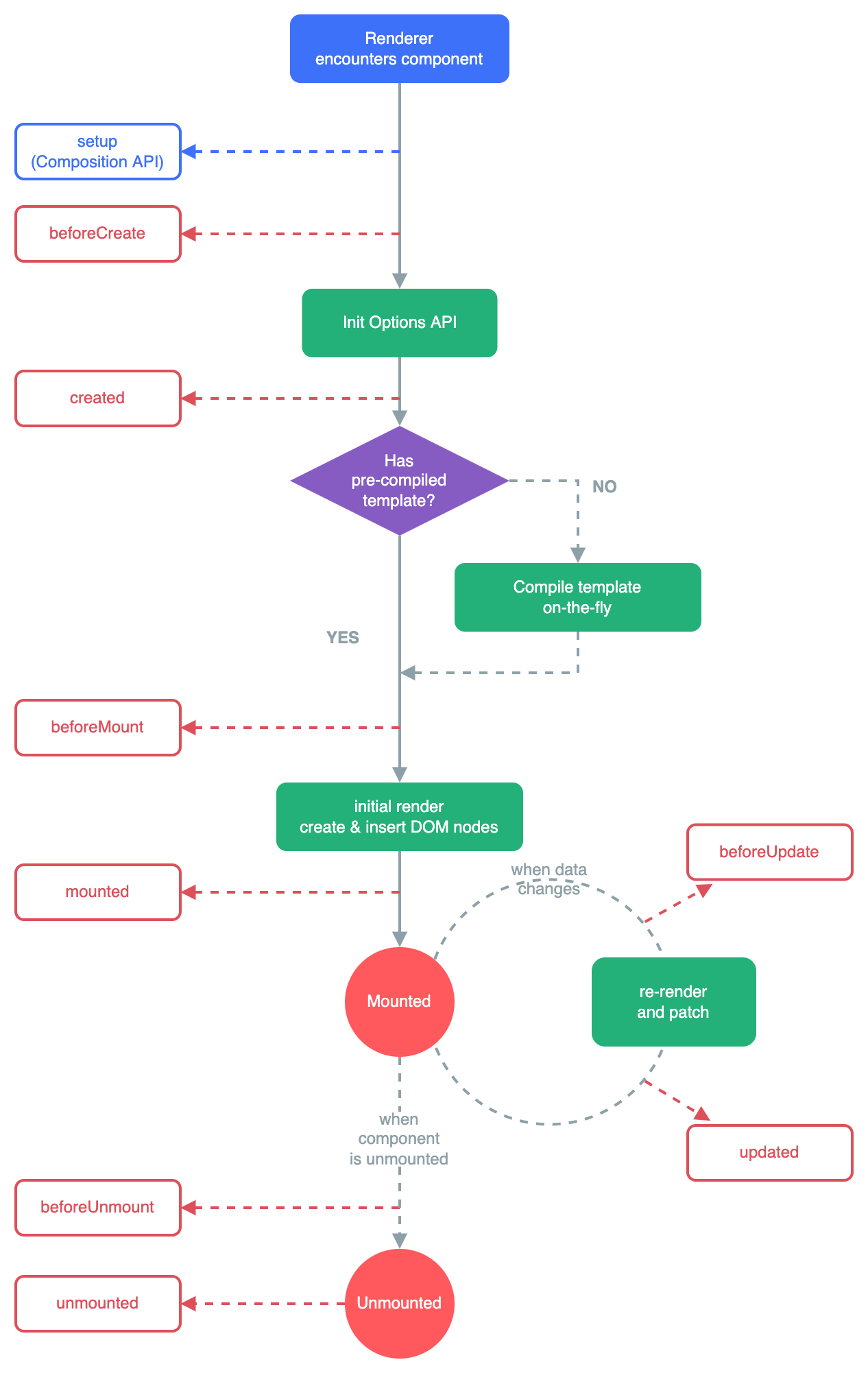
Composition API 내에서 사용할 수 있는 Component Lifecycle Hooks는 다음과 같다.
| Options API | Composition API |
|---|---|
| setup | |
| beforeCreate | |
| created | |
| beforeMount | onBeforeMount |
| mounted | onMounted |
| beforeUpdate | onBeforeUpdate |
| updated | onUpdated |
| beforeUnmount | onBeforeUnmount |
| unmounted | onUnmounted |
| errorCaptured | onErrorCaptured |
| renderTracked | onRenderTracked |
| renderTriggered | onRenderTriggered |
beforeCreate, created 와 일치하는 Hooks 는 Composition API 에는 존재하지 않는다. 대신 setup을 사용하며,
나머지 Hooks 는 모두 setup 안에서 Composition API 에서 제공하는 메서드를 이용해 정의한다.
Composition API: Lifecycle Hooks
Composition API 에서 onMounted를 이용해 콘솔에 메시지를 출력하도록 해보자.
<template>
<div>
<h2>Calculator</h2>
<div>
<input type="text" v-model.number="num1" @keyup="plusNumbers">
<span> + </span>
<input type="text" v-model.number="num2" @keyup="plusNumbers">
<span> = </span>
<span> {{ sum }} </span>
</div>
<div>
<input type="text" v-model.number="num1" disabled>
<span> x </span>
<input type="text" v-model.number="num2" disabled>
<span> = </span>
<span> {{ product }} </span>
</div>
</div>
<p> {{ initialMessage }} </p>
<p> {{ state.anotherMessage }} </p>
</template>
<script>
import { calculator } from '@/utils/calculator'
import { onMounted, reactive, ref } from 'vue'
export default {
name: 'CalculatorWithExternalFiles',
setup () {
const { num1, num2, sum, product, plusNumbers } = calculator()
const initialMessage = ref('')
const state = reactive({
anotherMessage: ''
})
onMounted(() => {
initialMessage.value = 'CalculatorWithExternalFiles.vue is mounted'
state.anotherMessage = 'Hello Vue.js'
})
// return Composition
return { num1, num2, sum, product, plusNumbers, initialMessage, state }
}
}
</script>
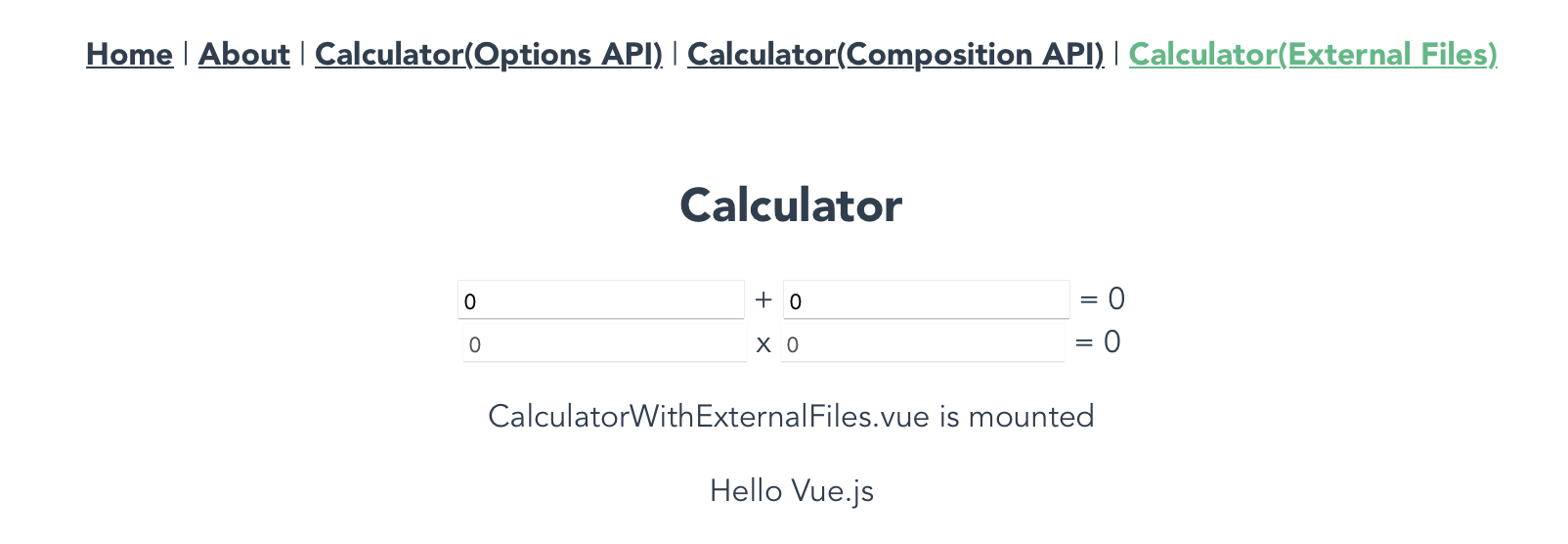
19. Provide/Inject in Composition API 👩💻
Composition API 에서 Provide/Inject를 사용하려면 Hooks 와 마찬가지로 vue 에서 import 해야한다.
1 ) Provide
- /src/views/RootView.vue
<template>
<button type="button" @click="changeValue">Change Root Value</button>
<hr>
<FirstChild/>
</template>
<script>
import FirstChild from '@/components/FirstChild.vue'
import { provide, ref } from 'vue'
export default {
name: 'RootView',
components: {
FirstChild
},
setup () {
const rootValue = ref("Hello~ I'm root.")
const changeValue = (() => {
let times = 0
return () => {
rootValue.value = `Hello~ I'm root. is changed ${++times} times`
}
})()
provide('rootValue', rootValue)
return { changeValue }
}
}
</script>
- /src/components/FirstChild.vue
<template>
<SecondChild/>
</template>
<script>
import SecondChild from '@/components/SecondChild.vue'
export default {
name: 'FirstChild',
components: {
SecondChild
}
}
</script>
- /src/components/SecondChild.vue
<template>
<ThirdChild/>
</template>
<script>
import ThirdChild from '@/components/ThirdChild.vue'
export default {
name: 'SecondChild',
components: {
ThirdChild
}
}
</script>
2 ) App-level Provide
- /src/main.js
import { createApp } from 'vue'
import App from './App.vue'
import router from './router'
import store from './store'
createApp(App)
.use(store)
.use(router)
.provide('appLevelValue', 'Hello~ This is App')
.mount('#app')
3 ) Inject
- /src/components/ThirdChild.vue
<template>
<p>This message is come from root : {{ rootMessage }}</p>
<p>This message is come from app : {{ appMessage }}</p>
</template>
<script>
import { inject } from 'vue'
export default {
name: 'ThirdChild',
setup () {
const rootMessage = inject('rootValue')
const appMessage = inject('appLevelValue')
return {
rootMessage,
appMessage
}
}
}
</script>
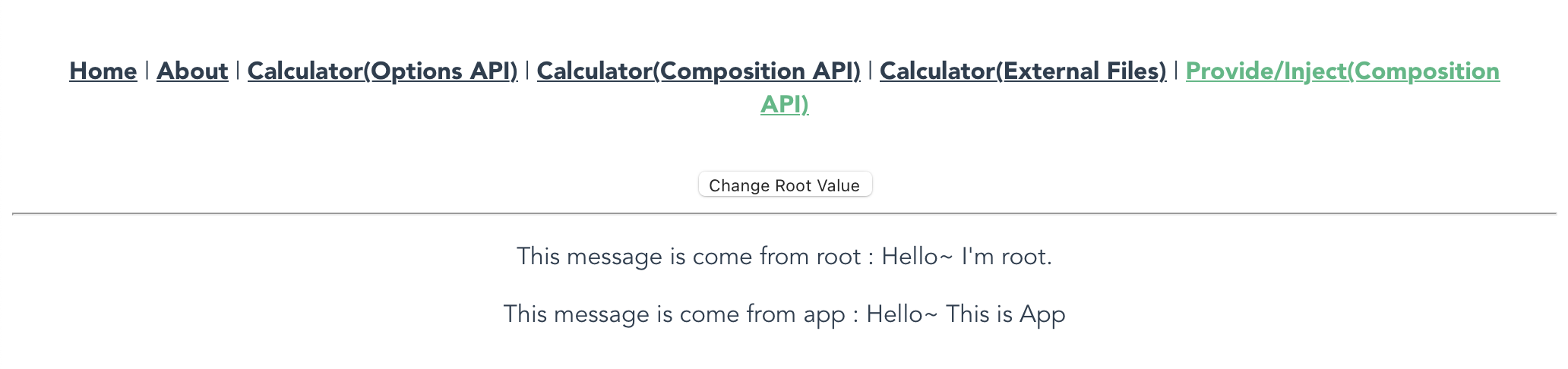
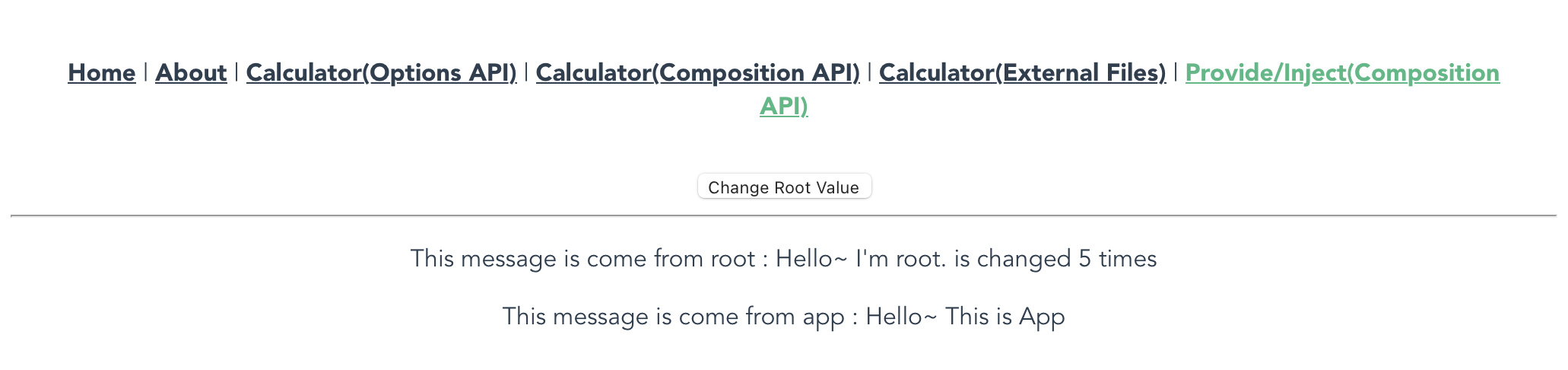
20. Mixins 👩💻
1. Why use mixins?
mixins는 Vue 2까지 컴포넌트 전역에서 AOP 프로그래밍을 가능하도록 돕는 좋은 모듈화 방법이다. 메서드를 정의하거나 Lifecycle Hooks
까지도 사용할 수 있어 Axios Interceptors 와
적절히 사용하면 많은 코드를 공통화 할 수 있다.
- Axios Interceptors :
HTTP요청을 보내기 전 토큰 주입과 같은HTTP요청 자채와 관련된 관련된 것들을 공통화 할 수 있다. - Vue.js mixins : 컴포넌트별 공통화를 처리할 수 있다. 단순 메서드 재사용 뿐 아니라
Lifecycle Hooks의beforeCreate또는setup과 함께 사용하면 사용자별 컴포넌트의 접근 권한 같은 것들을 공통화 할 수 있다.
2. Prefer Composition API
mixins in Composition API 를 보면 Vue 3에서 여전히 mixins 를 지원하지만
컴포넌트간 코드 재사용을 위해서는 Composition API 를 선호하라고 되어있다.
이는 mixins가 Options API 의 Lifecycle Hooks 를 공통화 할 수 있어 각 컴포넌트마다 동일한 Hooks 를 작성하지 않아도
된다는 장점은 있지만 프로젝트 규모가 커지며 Nested Components 구조에서 Overriding 되는 문제가 발생하기 때문이다.
따라서 mixins 는 Vue 2 까지만 사용하고, Vue 3에서는 기존 Vue 2 프로젝트에서 마이그레이션 된 mixins 를 사용한
모듈은 Composition API 를 이용하도록 변경되어야 할 것이다.
(Lifecycle Hooks 의 공통 로직의 강제 주입은 TypeScript 로 넘어가 Interfaces 를 사용하면 해결될 것으로 보인다)
3. Axios Examples with Composition API
지난번 Axios Examples 를
Composition API와 mounted를 이용해 다시 구현해보자.
- /src/utils/api.js
npm i axios -S
import axios from 'axios'
const $api = axios.create({
baseURL: 'https://0000.mock.pstmn.io'
})
const $get = async (url, data) =>
await $api.get(url, data).then(successHandler).catch(errorHandler);
const $post = async (url, data) =>
await $api.post(url, data).then(successHandler).catch(errorHandler);
const $put = async (url, data) =>
await $api.put(url, data).then(successHandler).catch(errorHandler);
const $patch = async (url, data) =>
await $api.patch(url, data).then(successHandler).catch(errorHandler);
const $delete = async (url, data) =>
await $api.delete(url, data).then(successHandler).catch(errorHandler);
const successHandler = (res) => {
if ((res.status / 200).toFixed() !== "1") {
throw new HTTPError(res.status, res.statusText);
} else {
return res.data;
}
};
const errorHandler = (error) => {
// Step 1. Send error to server for log.
// Step 2. Throw error to components
throw error;
};
class HTTPError extends Error {
constructor(status, statusText) {
super(`HTTP Error ${status}: ${statusText}`);
this.status = status;
this.statusText = statusText;
}
}
export { $api, $get, $post, $put, $patch, $delete };
메서드 이름 앞에
$를 붙이는 이유는 특정한 기능이 있는 것은 아니고 다음과 같다.
- 컴포넌트에서 혹시라도 동일한 이름의 함수가 존재할 경우
Overriding되는 것을 방지.- 컴포넌트가 아닌 공통화 모듈에서 온 메서드라는 것을 시각적으로 표현해 코드 분석을 용이하게 함.
- /src/dto/Product.js
export default class Product {
productName
price
category
constructor (productName, price, category) {
this.productName = productName
this.price = price
this.category = category
}
}
- /src/views/AxiosWithCompositionAPI.vue
<template>
<div>
<table>
<thead>
<tr>
<th>제품명</th>
<th>가격</th>
<th>카테고리</th>
</tr>
</thead>
<tbody>
<tr v-for="(product, i) in state.productList" :key="i">
<td>{{ product.productName }}</td>
<td>{{ product.price }}</td>
<td>{{ product.category }}</td>
</tr>
</tbody>
</table>
</div>
</template>
<script>
import Product from '@/dto/Product'
import { onMounted, reactive } from 'vue'
import { $get } from '@/utils/api'
export default {
name: 'AxiosWithCompositionAPI',
setup () {
const state = reactive({
productList: Array[Product]
})
const getList = async () => {
state.productList = await $get('/test')
}
onMounted(() => {
getList()
})
return { state }
}
}
</script>
<style scoped>
table {
font-family: Arial, sans-serif;
border-collapse: collapse;
width: 100%;
}
td,
th {
border: 1px solid #ddd;
text-align: left;
padding: 8px;
}
</style>
위와 같이 reactive를 사용하거나 아래와 같이 ref를 사용해 binding 한다.
<template>
<div>
<table>
<thead>
<tr>
<th>제품명</th>
<th>가격</th>
<th>카테고리</th>
</tr>
</thead>
<tbody>
<tr v-for="(product, i) in productList" :key="i">
<td>{{ product.productName }}</td>
<td>{{ product.price }}</td>
<td>{{ product.category }}</td>
</tr>
</tbody>
</table>
</div>
</template>
<script>
import Product from '@/dto/Product'
import { onMounted, ref } from 'vue'
import { $get } from '@/utils/api'
export default {
name: 'AxiosWithCompositionAPI',
setup () {
const productList = ref(Array[Product])
const getList = async () => {
productList.value = await $get('/test')
}
onMounted(() => {
getList()
})
return { productList }
}
}
</script>
<style scoped>
table {
font-family: Arial, sans-serif;
border-collapse: collapse;
width: 100%;
}
td,
th {
border: 1px solid #ddd;
text-align: left;
padding: 8px;
}
</style>
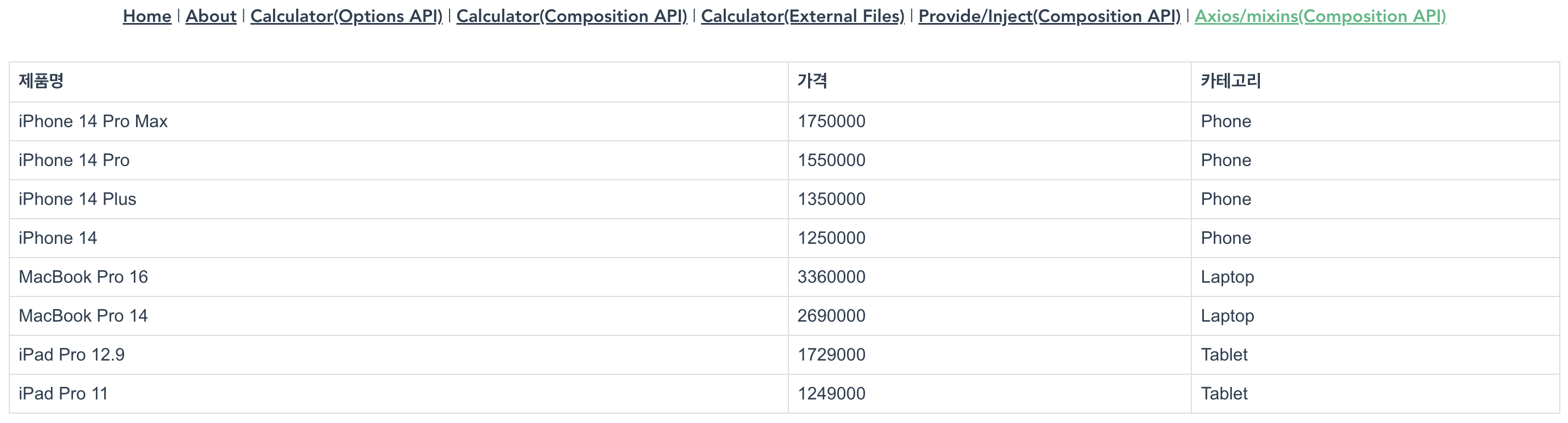
단,
ref,toRef,toRefs를 사용하면reactive와 달리DTO를 사용한 타입 추적이 되지 않아 코드 자동완성과 같은 것이 잘 작동하지 않는다. 따라서 가급적이면DTO와 같이 타입을 기억할 필요가 있는 곳은reactive를 사용하는 것이 좋을 것으로 보인다.
21. Custom Directives 👩💻
Vue 는 v-model, v-show 와 같은 미리 정의된 Built-in Directives 외에 Custom Directives를 사용할 수 있다.
예를 들어 여러 페이지로 나뉜 회원가입 페이지에서 각 페이지마다 첫 ‘input’ 에 자동으로 focus 시키는 경우를 가정해보자.
Vanilla JS에서는 *window 또는 document 에 onload() 또는 addEventListener('load', () => {})와 같은
코드에 특정 HTML 의 attribute 를 찾아 focus()를 실행시키도록 하는 코드를 별도의 JavaScript 파일로 만들어 모듈화 하고,
각 HTML 페이지에는 해당 attribute 를 추가해줌으로써 focus 되도록 공통화 처리를 할 수 있다.
Vue 는 이 과정을 Vue Instance 를 생성할 때 Custom Directives를 만들어 지정하고
각 컴포넌트에서는 해당 Directives 를 추가하기만 하면 focus 되도록 공통화 처리를 할 수 있다.
1. Directive Hooks
Directive Hooks 에서 사용할 수 있는 Hooks 의 종류는 다음과 같다.
const myDirective = {
// called before bound element's attributes
// or event listeners are applied
created(el, binding, vnode, prevVnode) {
// see below for details on arguments
},
// called right before the element is inserted into the DOM.
beforeMount(el, binding, vnode, prevVnode) {},
// called when the bound element's parent component
// and all its children are mounted.
mounted(el, binding, vnode, prevVnode) {},
// called before the parent component is updated
beforeUpdate(el, binding, vnode, prevVnode) {},
// called after the parent component and
// all of its children have updated
updated(el, binding, vnode, prevVnode) {},
// called before the parent component is unmounted
beforeUnmount(el, binding, vnode, prevVnode) {},
// called when the parent component is unmounted
unmounted(el, binding, vnode, prevVnode) {}
}
2. Hook Arguments
Directive Hooks이 갖는 arguments는 다음과 같다.
el: the element the directive is bound to. This can be used to directly manipulate the DOM.
binding: an object containing the following properties.
value: The value passed to the directive. For example inv-my-directive="1 + 1", the value would be2.
oldValue: The previous value, only available inbeforeUpdateandupdated. It is available whether or not the value has changed.
arg: The argument passed to the directive, if any. For example inv-my-directive:foo, the arg would be"foo".
modifiers: An object containing modifiers, if any. For example inv-my-directive.foo.bar, the modifiers object would be{ foo: true, bar: true }.
instance: The instance of the component where the directive is used.
dir: the directive definition object.
vnode: the underlying VNode representing the bound element.
prevNode: the VNode representing the bound element from the previous render. Only available in thebeforeUpdateandupdatedhooks.
예를 들어 다음과 같은 Custom Directive 가 있다고 가정해보자.
<template>
<div v-example:foo.bar="baz"></div>
</template>
이때 binding argument 의 Object 는 다음과 같을 것이다.
{
arg: 'foo',
modifiers: { bar: true },
value: /* value of `baz` */,
oldValue: /* value of `baz` from previous update */
}
또한 Custom Directives 역시 Built-in Directives 와 마찬가지로 attribute 와 value 를 이용한
Dynamic 처리가 가능하다.
<template>
<div v-example:[arg]="value"></div>
</template>
el을 제외한arguments수정되어서는 안 된다. 반드시Read-only로 다루어져야한다. 만약 서로 다른Hooks간 데이터를 공유할 필요가 있다면 dataset 를 사용하도록 한다.
3. Create Global Custom Directives
main.js에서 Vue Instance 를 생성하는 시점에 v-focus directive 를 추가해 모든 컴포넌트에서 사용할 수 있도록 등록하자.
import { createApp } from 'vue'
import App from './App.vue'
import router from './router'
import store from './store'
createApp(App)
.use(store)
.use(router)
.directive('focus', {
mounted (el) {
el.focus()
}
})
.provide('appLevelValue', 'Hello~ This is App')
.mount('#app')
v-focusdirective 의 앞v-는 HTML 의 attributes 에 이것은 Vue 에 의해 관리되는 Directives 라는 것을 인식하도록 붙여주는prefix로, Custom Directives 를 만들때 그 이름은v-는 제외하고 만들어야한다.
4. Function Shorthand
대부분의 Directives 는 기본적으로 mounted 와 updated 일 때 동일하게 작동한다. 만약, mounted 와 updated Hooks 의
작동이 동일하며, 다른 Hooks 이 필요 없을 경우 다른 설정값과 마찬가지로 APP 의 mount() 메서드를 분리시킨 후
Custom Directives 를 다음과 같이 함수형으로 작성할 수 있다.
import { createApp } from 'vue'
import App from './App.vue'
import router from './router'
import store from './store'
const myApp = createApp(App)
.use(store)
.use(router)
.provide('appLevelValue', 'Hello~ This is App')
myApp.directive('focus', (el, binding) => {
el.focus()
})
myApp.mount('#app')
는 아래와 같다.
import { createApp } from 'vue'
import App from './App.vue'
import router from './router'
import store from './store'
createApp(App)
.use(store)
.use(router)
.directive('focus', {
mounted (el) {
el.focus()
},
updated (el) {
el.focus()
}
})
.provide('appLevelValue', 'Hello~ This is App')
.mount('#app')
5. Create Local Custom Directives
Custom Directives 를 모두 Global 로 등록할 경우 너무 많은 Directives 가 생겨나고 전역 오염이 발생한다. 따라서,
각 컴포넌트에서만 사용할 Custom Directives 가 필요할 경우 컴포넌트 내에서 등록해 사용할 수 있다. 위 v-focus directive
를 컴포넌트 내에서 Local 로 등록해보자.
<template>
<p>Global Custom Directive 'focus' : <input type="text" v-focus></p>
<img v-pin="{ position: 'fixed', top: 20, left: 20 }" :src="blogIcon" alt="blog-icon" :style="iconSize">
</template>
<script>
import { ref } from 'vue'
export default {
name: 'CustomDirectives',
setup () {
const blogIcon = ref('/greendreamtree.png')
const iconSize = { height: '70px', weight: '70px;' }
return { blogIcon, iconSize }
},
directives: {
pin: {
mounted (el, binding) {
el.style.position = binding.value.position
el.style.top = `${binding.value.top}px`
el.style.left = `${binding.value.left}px`
}
}
}
}
</script>
6. Object Literals
Directives에 여러 개의 값이 필요할 때 Object Literals를 사용할 수 있다. 위 예제에서
<template>
<img v-pin="{ position: 'fixed', top: 20, left: 20 }">
</template>
<script>
export default {
name: 'CustomDirectives',
directives: {
pin: {
mounted (el, binding) {
el.style.position = binding.value.position
el.style.top = `${binding.value.top}px`
el.style.left = `${binding.value.left}px`
}
}
}
}
</script>
이 부분에 해당한다.
7. Use Custom Directives
<template>
<p>Global Custom Directive 'focus' : <input type="text" v-focus></p>
<img v-pin="{ position: 'fixed', top: 20, left: 20 }" :src="blogIcon" alt="blog-icon" :style="iconSize">
</template>
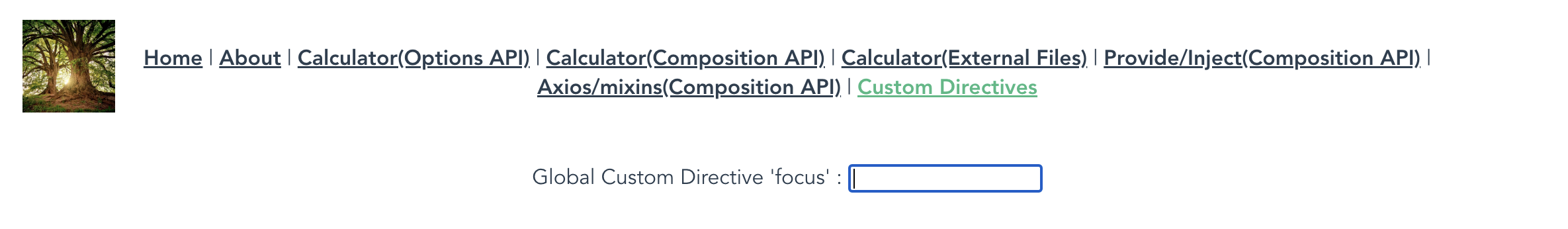
Custom Directives 로 focus와 pin을 만들었다. 사용할 때는 *Vue 가 Directives 로 인식할 수 있도록 prefix(v-)
를 붙여 v-focus, v-pin으로 사용한다.
22. Plugins 👩💻
1. Introduction
NPM 패지지 매니저를 사용해 공개된 라이브러리를 사용하는 것 외에 사용자가 직접 만들어 사용하는 것 역시 가능하다.
Plugins이란건 위에서 모듈화를 위해 만든 api.js 나 calculator.js 와 같은 Utilities와 달리, App-level에서
작동하는 기능이다.
Plugins는 install(app, options) 메서드를 노출시키는 방법으로 정의된다. install(app, options) 메서드는
기본적으로 App Instance를 전달받으며, app.use('plugins', 'options')를 통해 options를 전달받는다.
- Plugins 를 정의
const myPlugin = {
install(app, options) {
// configure the app
}
}
- Plugins 를 사용
import { createApp } from 'vue'
const app = createApp({})
app.use(myPlugin, {
/* optional options */
})
Plugins 를 만드는 것에 엄격히 정의된 것이 존재하지는 않는다. 하지만 일반적으로 유용한 플러그인의 시나리오는 다음과 같다.
- 하나 이상의
Global Components또는Custom Directives를app.component()또는app.directive()를 사용해 등록한다.app.provide()를 호출해 앱 전역에서 리소스를injectable하도록 만든다.- 일부
Global Instance Properties또는Methods를app.config.globalProperties에 추가한다.이러한 조건을 만족하는 좋은 라이브러리의 예 중 하나가 vue-router 다.
2. Writing a Plugin
i18n을 처리해주는 플러그인을 만들고, 이를 적용해보도록 한다.
Internationalization의 알파벳은 20글자인데 이걸 다 쓰면 기니까 맨 앞i와 18자리nternationalizatio, 그리고 마지막n으로 분리해i18n이라 부른다.
- /src/plugins/i18n.js
export default {
install: (app, options) => {
// inject a globally available $translate() method
app.config.globalProperties.$translate = (key) => {
// retrieve a nested property in `options`
// using `key` as the path
return key.split('.').reduce((o, i) => {
return o ? o[i] : null
}, options)
}
}
}
- /src/main.js
import { createApp } from 'vue'
import App from './App.vue'
import router from './router'
import store from './store'
import i18n from '@/plugins/i18n'
const myApp = createApp(App)
.use(store)
.use(router)
.use(i18n, {
greetings: {
en: 'Hello!',
ko: '안녕하세요!',
fr: 'Bonjour!',
de: 'Hallo!'
}
})
.provide('appLevelValue', 'Hello~ This is App')
myApp.directive('focus', (el, binding) => {
el.focus()
})
myApp.mount('#app')
- /src/views/CustomPlugins.vue
<template>
<h3>English</h3>
<p>{{ $translate('greetings.en') }}</p>
<h3>Korean</h3>
<p>{{ $translate('greetings.ko') }}</p>
<h3>French</h3>
<p>{{ $translate('greetings.fr') }}</p>
<h3>German</h3>
<p>{{ $translate('greetings.de') }}</p>
</template>
<script>
export default {
name: 'CustomPlugins'
}
</script>
app.config.globalProperties.$translate을 보면globalProperties에$translate라는 이름으로 함수를 를 등록한 것을 볼 수 있다. 따라서 앱 전역에서 별도의 import 없이$translate를 사용할 수 있다.
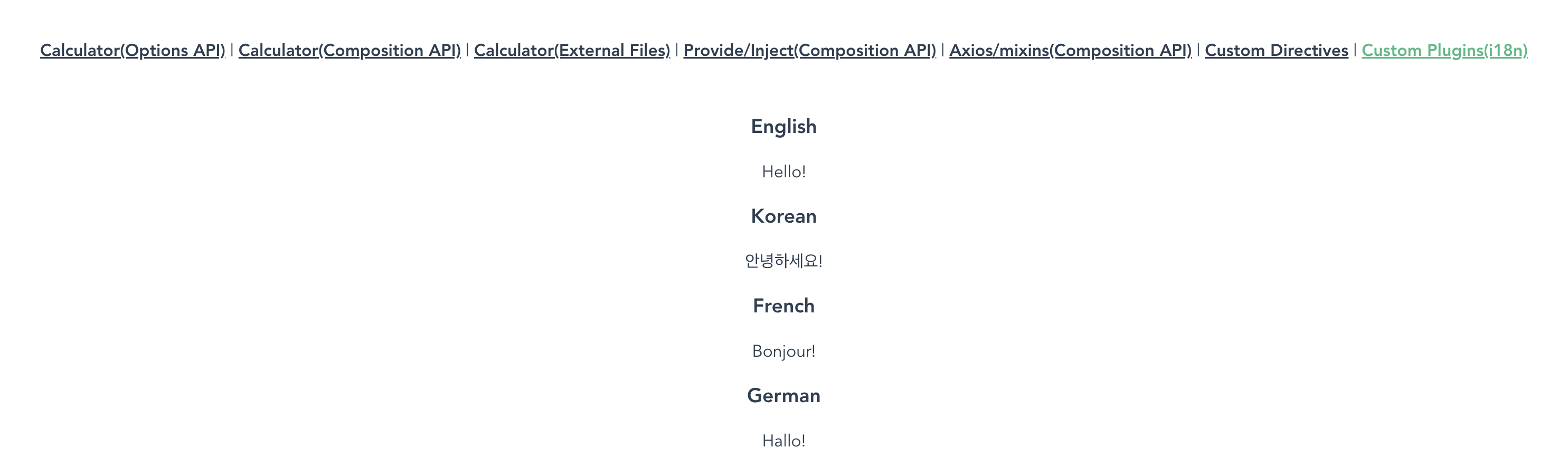
3. Provide/Inject with Plugins
Plugins 는 App-level 에서 작동하는 것을 위해 만든다고 했다. 따라서 위에서 app.use()를 이용해 앱 전역에
사용할 수 있도록 Custom Plugins 를 Global 로 등록했기 때문에 어떤 컴포넌트에서든 globalProperties 에 등록된
$translate라는 함수를 별도의 import 없이 사용할 수 있었다(e.g. $translate('greetings.en')).
Create Local Custom Directives 에서 본 것처럼
전역 오염을 피하기 위해 일부러 Local 로 등록하는 경우가 존재했다. Plugins 역시 가능한데, globalProperties에 등록하는
대신 Provide/Inject
를 사용하는 것이다.
- /src/plugins/i18n.js
export default {
install: (app, options) => {
// inject a globally available $translate() method
app.config.globalProperties.$translate = (key) => {
// retrieve a nested property in `options`
// using `key` as the path
return key.split('.').reduce((o, i) => {
return o ? o[i] : null
}, options)
}
app.provide('i18n', options)
}
}
이제 Custom Plugins 는 *Vue Instance 를 생성할 때 app.provide()를 이용해 자신을 전역으로 등록하고, 사용할 컴포넌트에서
이를 Inject 해 주입 후 사용하게된다.
- /src/views/CustomPlugins.vue
<template>
<h3>English</h3>
<p>{{ $translate('greetings.en') }}</p>
<h3>Korean</h3>
<p>{{ $translate('greetings.ko') }}</p>
<h3>French</h3>
<p>{{ this.i18n.greetings.fr }}</p>
<h3>German</h3>
<p>{{ this.i18n.greetings.de }}</p>
</template>
<script>
export default {
name: 'CustomPlugins',
inject: ['i18n']
}
</script>
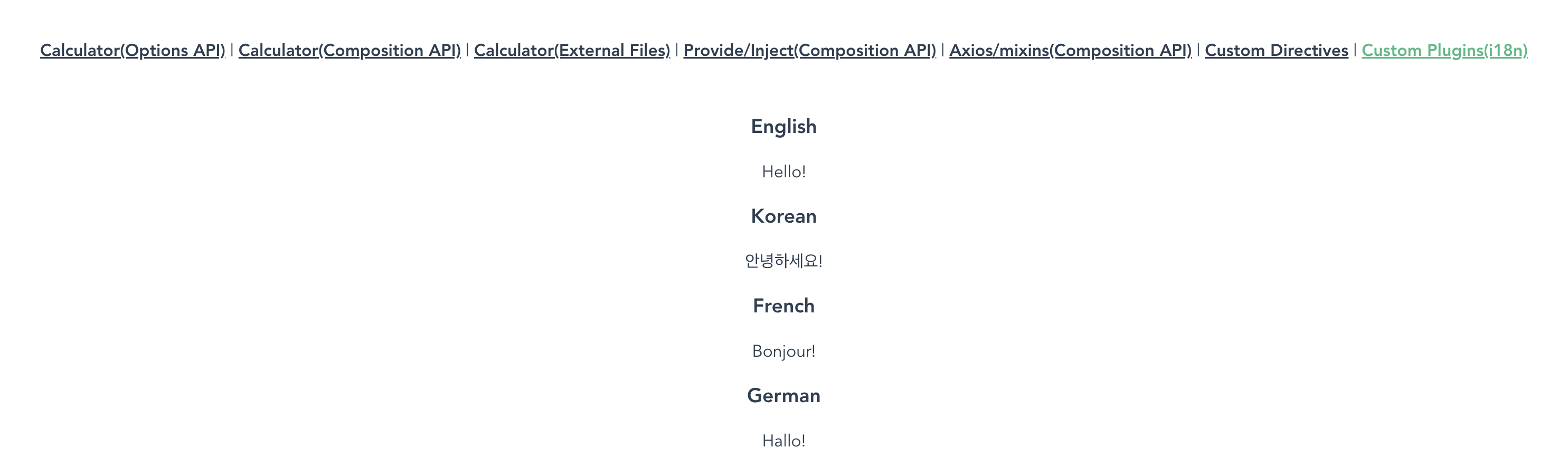
실제 개발에서 이런 것들은 직접 개발하는 것 보다는 다수가 참여하는 오픈소스를 사용하는 것이 더 좋다.
Vue I18n for Vue 2 또는 Vue I18n for Vue 3 와 같은 것들이 있으니 참고하도록 한다.
Reference
- 고승원. Vue.js 프로젝트 투입 일주일 전. 비제이퍼블릭 Chapter 9, 2021.
- “Reactivity API: Core.” Vue.js. accessed Jan. 05, 2022, Reactivity: Core.
- “Composition API: Lifecycle Hooks.” Vue.js. accessed Jan. 05, 2023, Composition API: Lifecycle Hooks.
- “Options: Composition #mixins.” Vue.js. accessed Jan. 07, 2023, mixins in Composition API.
- “Custom Directives.” Vue.js. accessed Jan. 08, 2023, Reusability: Custom Directives.
- “HTMLElement.dataset.” MDN, Oct. 26, 2022, HTML Element dataset.
- “Plugins.” Vue.js. accessed Jan. 08, 2023, Reusability: Plugins.
- “vue-router.” GitHub. Jan. 05, 2023, Vue Router.
- “Vue I18n.” GitHub. May. 03, 2022, Vue I18n for Vue 2.
- “Vue I18n.” Vue-I18n, Aug. 01, 2022, Vue I18n for Vue 3.